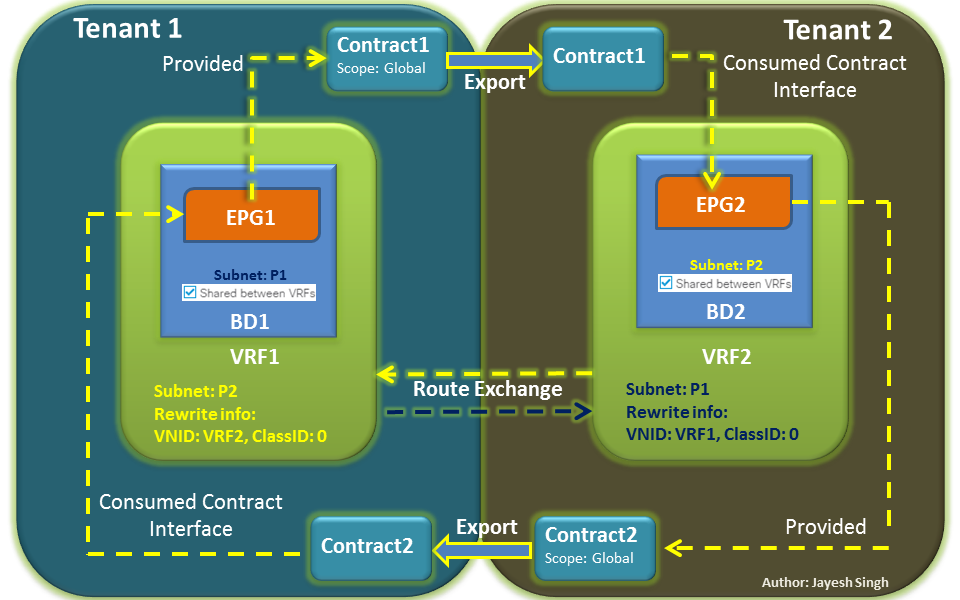字符串替换
vi/vim 中可以使用 :s 命令来替换字符串。以前只会使用一种格式来全文替换,今天发现该命令有很多种写法(vi 真是强大啊,还有很多需要学习),记录几种在此,方便以后查询。
:s/vivian/sky/ 替换当前行第一个 vivian 为 sky
:s/vivian/sky/g 替换当前行所有 vivian 为 sky
:n,$s/vivian/sky/ 替换第 n 行开始到最后一行中每一行的第一个 vivian 为 sky
:n,$s/vivian/sky/g 替换第 n 行开始到最后一行中每一行所有 vivian 为 sky
n 为数字,若 n 为 .,表示从当前行开始到最后一行
:%s/vivian/sky/(等同于 :g/vivian/s//sky/) 替换每一行的第一个 vivian 为 sky
:%s/vivian/sky/g(等同于 :g/vivian/s//sky/g) 替换每一行中所有 vivian 为 sky
可以使用 # 作为分隔符,此时中间出现的 / 不会作为分隔符
:s#vivian/#sky/# 替换当前行第一个 vivian/ 为 sky/
:%s+/oradata/apras/+/user01/apras1+ (使用+ 来 替换 / ): /oradata/apras/替换成/user01/apras1/
* ************************************
1.:s/vivian/sky/ 替换当前行第一个 vivian 为 sky
:s/vivian/sky/g 替换当前行所有 vivian 为 sky
2. :n,$s/vivian/sky/ 替换第 n 行开始到最后一行中每一行的第一个 vivian 为 sky
:n,$s/vivian/sky/g 替换第 n 行开始到最后一行中每一行所有 vivian 为 sky
(n 为数字,若 n 为 .,表示从当前行开始到最后一行)
3. :%s/vivian/sky/(等同于 :g/vivian/s//sky/) 替换每一行的第一个 vivian 为 sky
:%s/vivian/sky/g(等同于 :g/vivian/s//sky/g) 替换每一行中所有 vivian 为 sky
4. 可以使用 # 作为分隔符,此时中间出现的 / 不会作为分隔符
:s#vivian/#sky/# 替换当前行第一个 vivian/ 为 sky/
5. 删除文本中的^M
问题描述:对于换行,window下用回车换行(0A0D)来表示,linux下是回车(0A)来表示。这样,将window上的文件拷到unix上用时,总会有个^M.请写个用在unix下的过滤windows文件的换行符(0D)的shell或c程序。
· 使用命令:cat filename1 | tr -d “VM” >newfile;
· 使用命令:sed -e “s/VM//” filename >outputfilename。需要注意的是在1、2两种方法中,V和M指的是Ctrl+V和Ctrl+M。你必须要手工进行输入,而不是粘贴。
· 在vi中处理:首先使用vi打开文件,然后按ESC键,接着输入命令:%s/VM//。
· :%s/^M$//g
如果上述方法无用,则正确的解决办法是:
· tr -d "r" <src >dest
· tr -d "5" dest
· strings A>B
6. 其它
利用 :s 命令可以实现字符串的替换。具体的用法包括:
:s/str1/str2/ 用字符串 str2 替换行中首次出现的字符串 str1
:s/str1/str2/g 用字符串 str2 替换行中所有出现的字符串 str1
:.,$ s/str1/str2/g 用字符串 str2 替换正文当前行到末尾所有出现的字符串 str1
:1,$ s/str1/str2/g 用字符串 str2 替换正文中所有出现的字符串 str1
:g/str1/s//str2/g 功能同上
从上述替换命令可以看到:g 放在命令末尾,表示对搜索字符串的每次出现进行替换;不加 g,表示只对搜索
字符串的首次出现进行替换;g 放在命令开头,表示对正文中所有包含搜索字符串的行进行替换操作。
前几天我记录一下如何在vim中替换文字。只是很简单的给出了两个命令。其实还只是初级功能,今天来看看稍微复杂一点的。 用:%s/from/to 命令只替换每行的第一个匹配字符,如果要替换每行的所有匹配项,需要在后面加上g命令。如: :%s/from/to/g
另外,我们往往在替换的时候需要很小心,不能够这样就全部替换了,需要我们一个个的确认,那么我们可以加上c命令,意思就是confirm。如: :%s/from/to/gc 输入这个命令之后,vim会把所有匹配的文字高亮,并会询问你 replace with to (y/n/a/q/l/^E/^Y) ,输入y表示替换当前这个,n表示这个不要替换,a表示全部替换,q表示退出,不替换了,l表示把当前这个替换后就退出,^E(ctrl+e,好像大小写都可以)表示向下滚动一行,^Y表示向上滚动一行.
上次我们说了可以在s前面加上范围,比如:1,5s/from/to表示替换1到5行的from,在vim中有些字符可以很方便的表示一些特殊行,比如.表示当前行,\(表示最后一行,第一行当然就是1了.所以我们可以用:.s/from/to命令替换当前行的from,用:.,\)s/from/to替换从当前行到结束行的每行的第一个匹配的from.
好了现在对于vim的文字替换功能有了更一步的了解了.其实这样的替换还是最简单的,并且很容易出错,因为它并不会断词,会把fromxxx也当成匹配项,这当然是错误的,我们可以加上\<来表示匹配一个单词的开始,\>来表示单词的结束, 命令看起来就像这个样子:%s/\<from\>/to/g
:%s/\r//g 清除那个^M
linux使用grep或者vim删除空行
grep -v ^$ oldfile > newfile 但是似乎在FreeBSD下面不行,会不会是grep版本的问题? 后来想到了很刁的vim的全局替换,最后成功
vim的命令为:%s/^\n//g 意思是全局替换所有以回车开头的字符,替换为空。
顺便研究了一下 如果有多个连续的空行,想保留一个 vim的命令为:%s/^\n$//g
VIM对中文编码的支持
1、支持中文编码的基础
Vim要更好地支持中文编码需要两个特性:+multi_byte和+iconv,可以用|:version|命令检查当前使用的Vim是否支持,否则的话需要重新编译。
2、影响中文编码的设置项
Vim中有几个选项会影响对多字节编码的支持:
encoding(enc):encoding是Vim的内部使用编码,encoding的设置会影响Vim内部的Buffer、消息文字等。在 Unix环境下,encoding的默认设置等于locale;Windows环境下会和当前代码页相同。在中文Windows环境下encoding的 默认设置是cp936(GBK)。 fileencodings(fenc):Vim在打开文件时会根据fileencodings选项来识别文件编码,fileencodings可以同时设置多个编码,Vim会根据设置的顺序来猜测所打开文件的编码。 fileencoding(fencs) :Vim在保存新建文件时会根据fileencoding的设置编码来保存。如果是打开已有文件,Vim会根据打开文件时所识别的编码来保存,除非在保存时重新设置fileencoding。 termencodings(tenc):在终端环境下使用Vim时,通过termencoding项来告诉Vim终端所使用的编码。
3、Vim中的编码转换
Vim内部使用iconv库进行编码转换,如果这几个选项所设置的编码不一致,Vim就有可能会转换编码。打开已有文件时会从文件编码转换到 encoding所设置的编码;保存文件时会从encoding设置的编码转换到fileencoding对应的编码。经常会看到Vim提示[已转换],这是表明Vim内部作了编码转换。终端环境下使用Vim,会从termencoding设置的编码转换到encoding设置的编码。
可以用|:help encoding-values|列出Vim支持的所有编码。
4、具体应用环境的设置
只编辑GBK编码的文件
set fileencodings=cp936 set fileencoding=cp936 set encoding=cp936
只编辑UTF-8编码的中文文件
set fileencodings=utf-8 set fileencoding=utf-8 set encoding=cp936 或者 set encoding=utf-8
同时支持GBK和UTF-8编码
set fileencodings=ucs-bom,utf-8,cp936 set fileencoding=utf-8 set encoding=cp936 或者 set encoding=utf-8
如果在终端环境下使用Vim,需要设置termencoding和终端所使用的编码一致。例如:
set termencoding=cp936 或者 set termencoding=utf-8
Windows记事本编辑UTF-8编码文件时会在文件头上加上三个字节的BOM:EFBBBF。如果fileencodings中设 置ucs-bom的目的就是为了能够兼容用记事本编辑的文件,不需要的话可以去掉。Vim在保存UTF-8编码的文件时会去掉BOM。去掉BOM的最大好处是在Unix下能够使用cat a b>c来正确合并文件,这点经常被忽略。
5、FAQ
为什么在Vim中一次只能删除半个汉字?
因为encoding设置错误,把encoding设置为cp936就可以解决此问题。在Unix环境下Vim会根据locale来设置默认的encoding,如果没有正确设置locale并且没有设置encoding就会一次只能删除半个汉字。
VIM为什么不能输入繁体字?
把euc-cn或者GB2312改为cp936就可以了。euc-cn是GB2312的别名,不支持繁体汉字。cp936是GBK的别名,是GB2312的超集,可以支持繁体汉字。
VIM为什么提示不能转换?
因为在编译Vim时没有加入iconv选项,重新编译Vim才能解决。
如何打开一个GBK编码的文件并另存为UTf-8编码?
保存文件时运行命令|:set fileencoding=utf-8|就可以了。